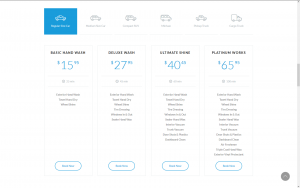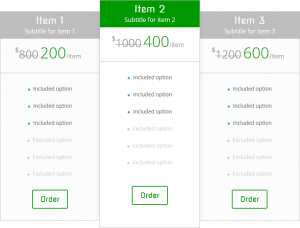After the recent Divi 3.0.69 update, I have noticed that the animated icons with the Blurb modules and the icons and numbers with the Counter module stopped working in Microsoft Edge browser. Only the animated icons. After a bit of investigation, it looked like the issue was related with the Autoptimize plugin and the JavaScript it optimized. The animations are in Divi’s frontend-builder-scripts.js, but in the optimization process, Edge was picking the .et-waypoint: {opacity: 0;} CSS rule either later than it should, either not moving forward to the next animation rule.
Looking for a solution for this on the plugin’s support section on WordPress, I got to a thread where the same problem was brought into attention. Luckily, one the plugin’s authors provided a solution for the problem in the form of a function that will load the optimized code earlier.
add_filter('autoptimize_filter_js_defer','sw_override_defer',10,1);
function sw_override_defer($defer) {
return " ";
}
If you have similar problems with the Autoptimize optimized JS, just drop that function into your child theme’s functions.php file and it may fix the issues. This may also apply to some other themes too, since is not exactly a Divi problem.